

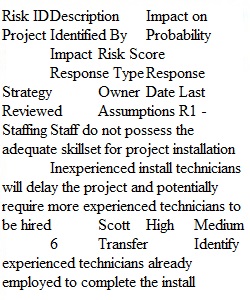
Q Chapter 11 - Read Chapter 11 - Project Risk Management then review the material below and follow the instructions Assignment Overview: Your team will create a Project Risk Register using the provided Risk Register template Download Risk Register templatefor an IT infrastructure project. This assignment is a true Group Exercise and the project is not associated with or based on Case Study material in the textbook, but on the following scenario: Your IT consulting firm (NetScan, LLC) was contracted to install the IT infrastructure (cabling, servers, workstations, wireless APs, other hardware, software, network equipment, and internet connectivity) in a new, 20,000 sq. ft. building for Blue Suit Consulting. The initial build-out includes 15 offices and a data center on a single floor with the building being ready to start the installation 4 months from now. Your CIO budgeted $32,000.00 for the project and expects completion in 3 months. Your Assignment: As a team, develop an initial Risk Register for this project. As you have learned in the preceding weeks, there are many aspects of managing a project, and risks can arise in any of them. For this assignment, it is recommended that each team member focus on identifying events that could occur that would impact one of these aspects: Schedule - you have two target dates in the above description Budget - how far does $32,000 go? (Note: your project is only to INSTALL the infrastructure, your client, Blue Suit Consulting, will pay for the equipment and materials) Staffing - you will need a team. What can go wrong? Stakeholder Management - you have a client to keep happy... Communication Management - Where are the risks to your communication plan? Procurement - Blue Suit is paying, but what can go wrong in the purchasing process? Quality - what events or factors can result in unacceptable quality? Integration - all of the above need to integrate and stay in synch. Team Responsibility: • As a team, meet early in the week and determine which team member will focus on which of the above areas, or come up with your own categories. • Make sure everyone understands what is required • As a group, you can identify more details if you wish • Decide on a due date for submitting all contributions to the team leader. The group work MUST BE SUBMITTED BY THE TEAM LEADER and by the assignment deadline, so you should choose a due date BEFORE that for sending all team contributions to the team leader. Team Member Responsibility: • Each team member must identify at least FOUR individual risks associated with their area. • The team member's name should appear in Column D of their Risk Register templateDownload Risk Register template • The Risk Register template contains a few examples to help you; however, these examples must be REMOVED before submitting your completed document to the team leader. • Use the provided Risk Register template Download Risk Register templateand fill in the risk register according to the following guidelines: o Risk ID: Continue the numbering scheme in the Risk Register template o Description: This should describe what the potential event is that could disrupt your plans should it occur. ? Be SPECIFIC! Saying "We might go over budget" is NOT an appropriate entry. WHY would you go over budget? (Going over budget is a RESULT, not a cause.) o Impact on Project: Describe what will happen to the project should the event described in column B actually happen. Again, be specific! o Identified by: Enter your name in this column o Probability: What is the likelihood of the risk occurring Low, Medium, or High? o Impact: How serious will the impact be (Low, Medium, or High) if the risk occurs? o Risk Score: Multiply Probability * Impact ? Low=1, Medium=2, High=3. Example: a Low Probability/Medium Impact risk has a risk score of 2 (1*2). Be sure there is a formula in the cell. o Response Type: Pick from the drop-down list. See Chapter 11 for explanations of each of the four response types. o Response Strategy: Explain exactly what you will do to Avoid, Transfer, or Mitigate the risk. If you are Accepting the risk, you should explain why you are taking no action. o Owner: In real life, this is required, so that each risk is assigned to someone. For our purposes, you can leave it blank. • Date last reviewed: Again, in the real world, you need to keep track of when you have reviewed each risk - which should be done regularly. For this exercise, you can leave it blank. • Assumptions: Use this to document any assumptions you made in coming up with the risk. This item is included because you don't have a project plan to go by, so you may want to make up some assumptions and then identify risks based on them. See the examples included in the provided Risk Register template Download Risk Register template. Note: If you are not the team leader, do NOT submit anything to the Canvas Grade Center. Submit your contribution to the group work ONLY to your team leader using the group's file folder. Team Leader Responsibility: • The team leader will copy your risks and paste them into the Team's Risk Register after each team member uploads their risk register document to the group's file folder in Canvas. • The team leader will upload the Team's Risk Register using this assignment's submission link for review and evaluation. Rubric Week 6 Group Work Rubric Week 6 Group Work Rubric Criteria Ratings Pts This criterion is linked to a Learning OutcomeCompleteness 30 pts Complete There is one project area represented for each team member, and at least four risks identified in each area. 25 pts Mostly Complete One project area is represented for each team member. Most areas have at least four risks identified. 15 pts Incomplete There are fewer project areas than team members, and some areas have fewer than four risks identified. 30 pts This criterion is linked to a Learning OutcomeTeamwork 30 pts Full Team Participation All team members contributed to the assignment. 25 pts One missing team member One member of the team did not contribute to the assignment. 15 pts Two or more missing team members Two or more team members did not contribute anything to the assignment. 30 pts This criterion is linked to a Learning OutcomeCritical Thinking 30 pts Thorough Analysis All identified risks reflect a clear analysis of the given scenario, and are specific events or conditions that could occur. Impact, Probability, Response Strategy and Response Plans are well thought out and sensible. 25 pts Competent Analysis Identified risks are mostly specific, realistic events or scenarios which could occur, but a few are generalized or are effects rather than cause. Response plans are largely reasonable and effective. 15 pts Minimal analysis Many of the identified risks are too general for effective planning (e.g., "Project might go over budget"). Response Strategies and Response Plans are often vague or insufficient for managing the risk. 30 pts This criterion is linked to a Learning OutcomeFormat 10 pts No major formatting issues Submitted Risk Register is in the proper formatting with no or minimal spelling/grammar errors. 7 pts Some formatting issues Risk Register has multiple spelling, grammar or excel formatting problems, or does not use the proper template. 3 pts Major formatting issues Risk Register is riddled with spelling, grammar or excel formatting problems, and/or does not use the proper template. 10 pts Total Points: 100
View Related Questions